
Selecione o equipamento

Dificuldade em introduzir um stick de tabaco
Um stick de tabaco pode estar partido dentro do equipamento. Experimente usar um palito para remover a parte do stick que permanece no interior.

Porque é que vejo as luzes brancas a apagar progressivamente durante a utilização?
Esta é a contagem regressiva da sua utilização. Quando sente outra vibração e apenas uma luz branca a piscar, a sua utilização IQOS está quase no fim (30 segundos ou 2 baforadas restantes). Deslize para fechar a tampa.

Todas as luzes piscam duas vezes a branco e depois desligam
O IQOS ILUMA ONE pode estar fora do intervalo de temperatura (0°C⁓40°C). Se estiver muito frio, tente aquecê-lo nas mãos e experimente novamente.

As luzes inferiores piscam a amarelo
Toque no botão do seu IQOS ILUMA ONE para verificar o nível da bateria. Se a parte inferior da faixa de luz piscar a amarelo, significa que a bateria está com pouca carga. Carregue o IQOS ILUMA ONE com o adaptador de tomada aprovado pelo fabricante. Para uma carga completa, conecte o equipamento pelo menos durante 75 minutos. Quando estiver carregado, todas as luzes permanecerão fixas a branco e, em seguida, irão desligar-se.

As luzes inferiores piscam a vermelho
Poderá ter ocorrido um pequeno erro. Tente reiniciar o seu IQOS ILUMA ONE e, se a luz vermelha persistir, entre em contacto com a equipa de apoio ao cliente IQOS através de um dos meios disponíveis.

Reiniciar
Pressione o botão de IQOS ILUMA ONE durante 7 segundos e, em seguida, solte-o. Todas as luzes de estado se irão apagar, piscar duas vezes e acender para confirmar o reset.

Dificuldade na aspiração?
1. O Dispositivo IQOS ILUMA™ só precisa de detectar a presença de um stick SMARTCORE STICK™ para iniciar. A utilização de um stick usado não gera nenhum aerossol substancial.
2. Certifique-se de que o stick foi inserido corretamente de acordo com as instruções do manual do utilizador.
3. As embalagens de tabaco aquecido não devem ser armazenadas em ambientes muito húmidos ou muito secos. Isso pode afetar a qualidade do aerossol.
O IQOS ILUMA™ foi concebido para ser utilizado exclusivamente com SMARTCORE STICKS™ (TEREA™, DELIA™, LEVIA™). Não utilizar o IQOS ILUMA™ e SMARTCORE STICKS™ com versões anteriores do IQOS™ uma vez que causa danos ao equipamento. As embalagens dos maços, depois de usadas, devem ser corretamente descartadas: coloque o maço usado no ecoponto azul e o plástico envolvente no ecoponto amarelo. Não ingira nem desmonte os SMARTCORE STICKS™. Este produto contém uma peça metálica afiada que pode causar ferimentos graves se ingerida. Manter fora do alcance das crianças. Ver informações importantes.
Ainda com algumas questões?
Consultar Perguntas Frequentes.
Alguma questão que não tenhamos abordado?
Pode entrar em contacto de diferentes formas
-
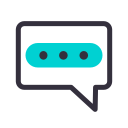
Live chat
-

E-mail
-

Telefone
-

Qstores
-
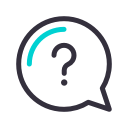
Perguntas Frequentes



