CONTINUE
First steps with
VEEV ONE
Learn everything about your start with VEEV ONE:
How to use your device properly, as well as tips and tricks for the best possible user experience.
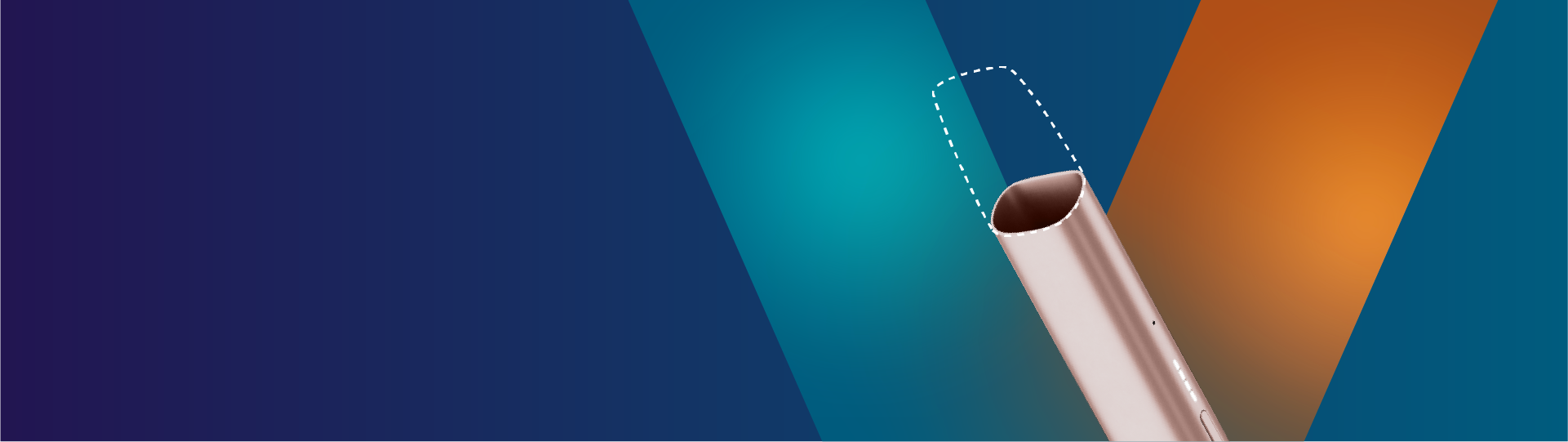
How to use your VEEV ONE™ for the first time.
1. Unbox
Make sure you have everything you need before starting: the device, a manufacturer-approved Charging Cable with a certified AC Power Adaptor and the VEEV ONE™ pods.
2. Prepare
Insert the VEEV ONE pod into your device.
3. Switch ON
Make sure your VEEV ONE™ is charged enough to start the use. Before first use, turn on your device by pressing and holding the ON/OFF button for three seconds, then release. Four white lights will turn on slowly to indicate that the device is ready for next uses.
4. Vape
Start puffing. Take smooth puffs with normal drawing pressure to ensure the ideal vaping experience with VEEV ONE™. You can always change the VEEV ONE™ pod while your device is turned on.
5. Turn OFF
If VEEV ONE™ is unused for three seconds, it will automatically go in sleep mode to save battery. You can manually turn off the device by pressing the ON/OFF button for three seconds until all the status lights fade out.
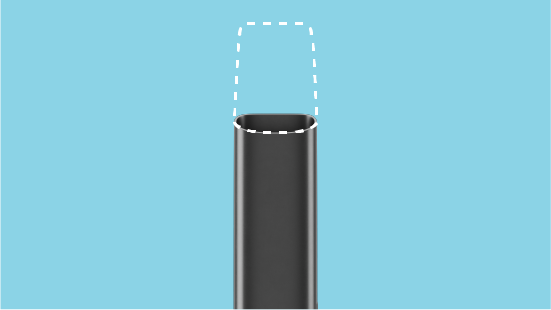
Sugestões
Battery check.
You can easily check the charge level of the device by briefly pressing the ON/OFF button: four white lights will turn on to indicate the status of the battery.
1. one white LED on = 25% - 1% charged
2. two white LEDs on = 25% - 50% charged
3. three white LEDs on = 50% - 75% charged
4. four white LEDs on = >75% charged
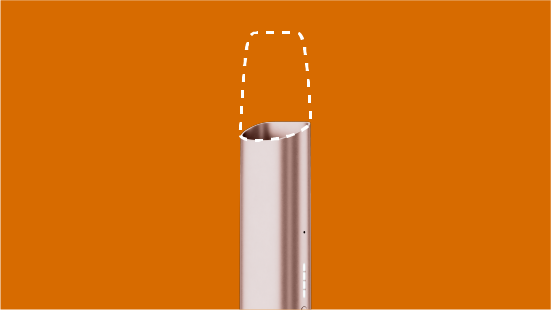
Não tapar as entradas do ar.
Para garantir fornecimento correto do aerosol, é fundamental que o ar possa circular pelo dispositivo: ao aspirar assegure-se de que as duas entradas de ar, na lateral do dispositivo, não estão obstruídas pelos dedos ou outro bloqueio.

Don’t cover Airflow holes.
To ensure a proper aerosol delivery, air needs to be always able to flow through your device: when puffing, make sure that the two airflow holes, placed on the side of your device, are not occluded by your fingers or any other blockage.
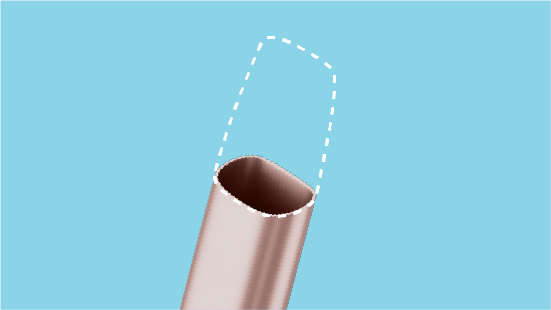
Contacts
We are available to help you through various channels.
-
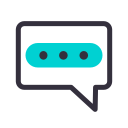
Live chat
Immediate support from the customer support team.
From 09h-00h.
Start chat -
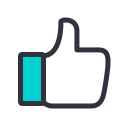
Facebook
Chat on the customer support page.
From 09h-00h.
Go to Facebook -

E-mail
Write us to contact.pt@iqos.com.
We will respond shortly.
Send email -

Phone
Free call to 800200098.
From 09h-21h.
Call us -
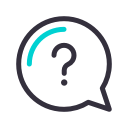
Got a question?
Find the answer in our FAQs.
Search FAQs
The sale of tobacco products to persons under the age of 18 is prohibited. The distribution of tobacco products to persons under the age of 18 is prohibited. Offenders are subject to criminal prosecution.
